Navigation
User Options
Glitter Text » Thank You » Thanks For The Add

share this graphic
• • • "Featured Images" On Tuesday & Wednesday: November 29th & 30th, 2011. • • • 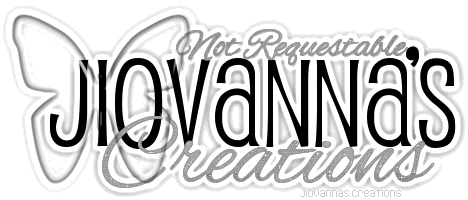 |
Login to give your vote |
| |||||||
| Owner of this graphic: ladiva14 File size: 165.9kB [530x394] | ||||||||
Copy this HTML code to your profile or website:

To post on Glitter-Graphics.com and forums, use this BB code:
To post on Glitter-Graphics.com and forums, use this BB code:
Posted on: Nov 30th 2011, 4:25:05pm
Posted on: Nov 30th 2011, 1:13:57pm
Posted on: Nov 30th 2011, 11:03:20am
Posted on: Nov 30th 2011, 8:23:54am
Posted on: Nov 30th 2011, 8:03:43am
Posted on: Nov 30th 2011, 7:43:51am
Posted on: Nov 30th 2011, 6:21:20am
Posted on: Nov 30th 2011, 5:22:53am
Posted on: Nov 30th 2011, 4:35:29am
Posted on: Nov 30th 2011, 2:04:49am
Posted on: Nov 30th 2011, 12:20:12am
Posted on: Nov 30th 2011, 12:06:06am
Posted on: Nov 29th 2011, 11:44:02pm
Posted on: Nov 29th 2011, 11:20:02pm
After you upload the graphic you would like to edit. You would go to where it says "glitter fill" Click that button. On the left you should then see a red glittery box. Click the red glittery box to select the color gliiter you would like to use. Then clcik the part of the picture you would like to make that color. For example I'm going to add glitter to a dalamation pic. I would click his ear if I wanted to make them glittery. You can also put different color glitters in the pic. After you are finished glitterizing your pic you can add text or a frame or do whatever you like with it. Just click the buttons and play around with it. I like to use to glitter text but you can alo used just the regualr text too. If you would like to add a frame to your pic you would click the frame button and they have different frames you can choose from. Its really a nice site once you figure out how to use it. Let me know if you need any help.
http://www.glitterphoto.net/
This second site is also a wonderful site to keep animated gif files. Just upload the graphic you would like to edit and have fun. You can also use more than one pic for this editor just click load another photo and upload it. Click the tab that says decorate to add text and sticker type things and stuff. Click the animations tab to add stars and other sparkley sticker to your graphic.
http://fotoflexer.com/app/index.php?integration=upload
I'll send some more sites to you later. I want you to get used to these sites first and then I'll teach you how to copy and paste the URL code for some neat text and stuff. Have fun! :)
Posted on: Nov 29th 2011, 11:18:11pm